Slither.io Mod Developed by Slither King
Here we are with a totally new slither.io mod which also includes well coded slither.io bot. This article is about the slither.io mod developed by the developer known as Slither King. You can learn the details about how to install this slither.io mod at the end of the article.
This mod includes a slither.io bot where you can toggle it by pressting the T botton while you are playing slither.io. As a result of our tests, it does very well and it is still running on the background. You can find the FPS and your coordinations at the right bottom of the screen. In addition to these you will see another line named as “target”. This is the coordination of the object which your bot targets. You can click the Y button in order to turn on the visual debugging and U button for the log debugging while playing slither.io. Personally, I liked to Visual Debugging because it creates a ring around your head and you can guess the next move of your bot. In the event that you will press C button and turn on the collision detection, you will see a red dot when you are going to hit any of your opponents.
The slither.io mod starts with default graphics however you can turn on the mobile render in order to reduce the graphics setting to low by pressing the O button while playing. We have already told you the visual debugging and the circle around your head. You can change the radius of this circle by pressing the A and S button. A button decreases the radius while the S button increases it. You will realize that there are two circles inside of each other while the outer one is red and the inner one is blue. When any of your opponents will go inside of the blue one your collision detector will give you signal and if the slither.io bot is playing for you, it will make a quick turn to avoid any hit. Red circle is the limitation your bot targets and it always give priority to the remainings of the other snakes. You can see that it targets with a green arrow in the event that your visual debugging is on.
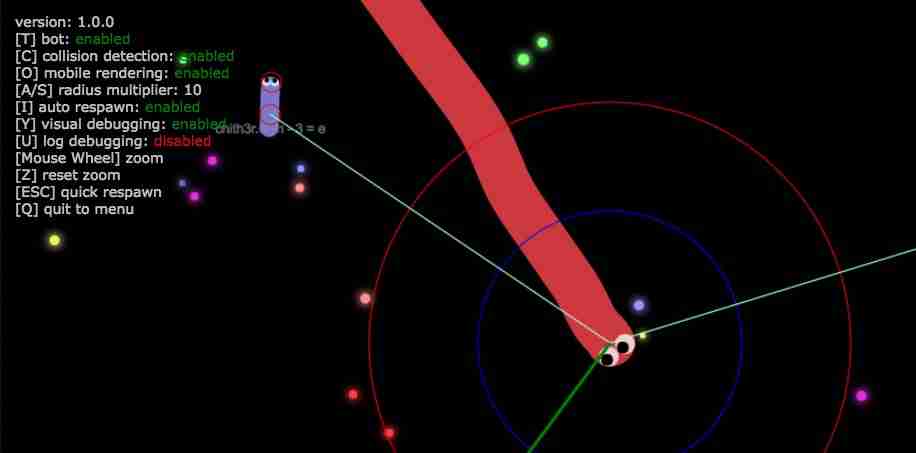
If you are playing with a slither.io bot than you can click on the I button in order to turn on the auto respawn. You can speed up with the left button of your mouse and use the slither.io zoom hack with the mouse wheel. It is possible to reset the zoom you used by pressing the Z button while playing. You can also reset your session by clicking on the ESC button of your keyboard and click Q button to quit to main menu. It is possible to see your settings on the left top of your screen where you also see your current rank at the left button of the screen.
Features:
[T] – Bot On/Of
[C] – Collision Detection
[O] – Mobile Render
[A/S] Collision Radius
[I] Auto Respawn
[Y] Visual Debugging
[U] Log Debugging
Mouse Wheel – Zoom in/out
[Z] Reset Zoom
[ESC] Quick Respawn
[Q] Quit Menu
How to install user scripts?
-
Firefox and related browsers: Greasemonkey.
-
Google Chrome, Chromium, and related browsers: Tampermonkey.
-
Opera (version 15 and later): Tampermonkey or Violentmonkey.
-
Opera version 12 and earlier supports user scripts natively. Violentmonkey provides a friendlier UI and better compatibility.