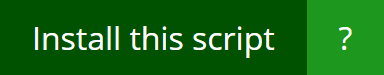Slither.io Bot Championship Edition
Table of Contents
Installation instructions
If you are on chrome, download the TamperMonkey extension.
On other browsers, use the GreaseMonkey extension.
Once installed, click on this, and choose Install.
Go to slither.io, and enjoy !
Hotkeys
| Key | Result |
|---|---|
| T / Right Click | Bot enabled/disabled |
| U | Log debugging |
| Y | Visual debugging |
| I | Automatic Respawning |
| O | Mobile rendering – Try this if you experience lag |
| C | Enemy avoidance / Collision prevention |
| A / S | Collision radius multiplier increase / decrease |
| Z | Reset zoom |
| Mouse wheel | Zoom in/out |
| ESC | Quick respawn |
| Q | Quit to menu |