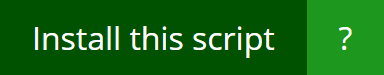We don’t host our extension on the Chrome Web Store anymore, because they don’t support our amazing features. So for now, you will have to use the userscript for new features.

Slither.io Mods v3
Major update released!
Hi again all! Today I proudly announce the new major update, V3.0! As you may know already from the previous coming-soon article (https://slitherio.org/major-update-is-coming-soon.html ), a lot of new features have been added, and we actually listened to your suggestions.
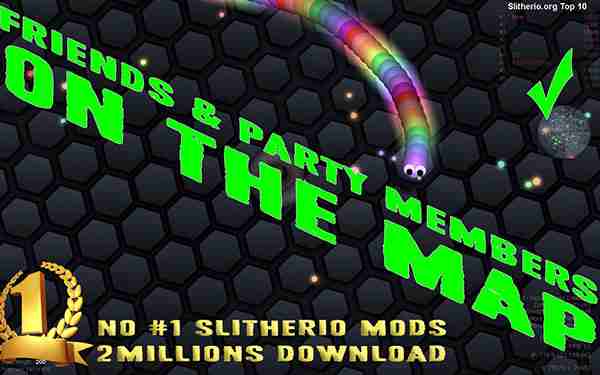
Slither.io Mods UserScript v3
The new features are:
-
- Party mode!
-
- Bigger map
-
- Seeing your party members dot on the map
-
- Seeing your friends dot on the map
-
- Brand new UI, some improvements to the in-game UI
-
- Customizable next gen extension.
-
- Setting a clan logo
-
- Setting a clan name
-
- Setting a clan tag
-
- Added popular clan tags [Hero] [SR] [Schnitzel] [Gorgrond] [pewdiepie] [skYd] [mlG] [Aguar.io] [OpKa] [xTRA] [SFM] [EPIC] [MG]
-
- More Skins!
-
- A Bot (BETA) This was going to be added, but it’s too unstable. For now, we’ve got AFK/pause mode [F key]
-
- Multi language (German, Turkish, English, Spanish, Dutch, French, Polish, Russian, Brazilian Portuguese, Finnish, Hebrew and Czech for now, if you want more added, don’t hesitate to contribute and we’ll add your name to the credits list!)
-
- Easier access to support and contact
- As requested, zoom reset now also works with Period (.) for keyboards without a Tilde key
Change logs:
– Use your mouse/keyboard to zoom in and zoom out (Zoom Hack Mod) (Zoom In/Out = Mouse Wheel Scroll) to i/o keys ( i for Zoom in / o for Zoom out )
– You know your current position.
– Track your FPS with the FPS counter
– Track the IP of your friends’ server with your current server’s IP address.
– Connect to your friends’ IP and play together.
– Owning a low-end system? No worries. The plain background makes it compatible with – any system.
– Glow also lessened to support low end systems.
– Choose your own graphic mode compatible with your system.
– Play with friends (direct connect to the servers)
– Saving nick and settings.
– Selecting a Server.
– Background Changer (Upload a background, then click “Set BG” to set it.)
– Toogle Snake Skin Rotator [Start or Stop -W] New!
– Respawn [ESC]
– DIE Back to main menu [Q]
– ENABLE & DISABLE MOD option
– Toggle HUD – [TAB]
– Reset Zoom – [Tilde]
– New UI
– All permission, bugs and issues fixed!
– Tracking and saving best score New! (v2.1.0)
– Unblocked skins New! (You don’t need to share social media) (v2.1.0)
– New skins (Slither.io Skins Mod) “(v2.1.0)
– Black Snake Skins New! (v2.1.0)
– White Snake Skins New! (v2.1.0)
– Help text added in game for Zoom Mod & Speed (v2.1.0)
– Fixed Keep Zoom Hack (v2.1.0)
– Fixed Save Background Settings (v2.1.0)
– Leaderboard text change to “Top 10 Heroes” (v2.1.0)
– Length and Rank area changed (v2.1.0)
– *Fixed New skins (Slither.io Skins Mod) “(v2.1.1)
– Zoom in/out is faster now (v2.1.2)
– * Fixed & removed auto open slither.io (2.1.3)
– +Added zoom option to i/o keys ( i for Zoom in / o for Zoom out )

This allows for amazing cooperation, because you can team up with friends and meet them in the server because you can easily see them on the map.
Planned features are:
-
- Slither.io Clan Wars
-
- In-game radio
-
- In-game voice chat
-
- Slither.io Bot
-
- Screenshot button
-
- Key remapping
- More settings
As always, you can contribute and ask for new features by shooting us a message. You can easily contact us using the in-game “Contact” tab, too! By the way, before you ask any questions, view the in-game “help” tab and watch the amazing video guide. This will solve most – if not all – your questions.
Make sure you disable any other slither.io extension and scripts first!
How to install user scripts?
-
Firefox and related browsers: Greasemonkey. -
Google Chrome, Chromium, and related browsers: Tampermonkey. -
Opera (version 15 and later): Tampermonkey or Violentmonkey.
-
Opera version 12 and earlier supports user scripts natively. Violentmonkey provides a friendlier UI and better compatibility.