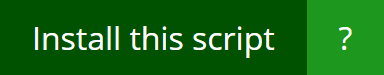Slither.io Mods User Script 2.1.4
Make sure you disable any other slither.io extension and scripts first!
(v2.1.4) – +Added zoom option to i/o keys ( i for Zoom in / o for Zoom out )
Make sure you delete/disable any other slither.io userscipts/extensions first!
Full Features List
– Use your mouse/keyboard to zoom in and zoom out (Zoom Hack Mod) (Zoom In/Out = Mouse Wheel Scroll) to i/o keys ( i for Zoom in / o for Zoom out )
– You know your current position.
– Track your FPS with the FPS counter
– Track the IP of your friends’ server with your current server’s IP address.
– Connect to your friends’ IP and play together.
– Owning a low-end system? No worries. The plain background makes it compatible with – any system.
– Glow also lessened to support low end systems.
– Choose your own graphic mode compatible with your system.
– Play with friends (direct connect to the servers)
– Saving nick and settings.
– Selecting a Server.
– Background Changer (Upload a background, then click “Set BG” to set it.)
– Toogle Snake Skin Rotator [Start or Stop -W] New!
– Respawn [ESC]
– DIE Back to main menu [Q]
– ENABLE & DISABLE MOD option
– Toggle HUD – [TAB]
– Reset Zoom – [Tilde]
– New UI
– All permission, bugs and issues fixed!
– Tracking and saving best score New! (v2.1.0)
– Unblocked skins New! (You don’t need to share social media) (v2.1.0)
– New skins (Slither.io Skins Mod) “(v2.1.0)
– Black Snake Skins New! (v2.1.0)
– White Snake Skins New! (v2.1.0)
– Help text added in game for Zoom Mod & Speed (v2.1.0)
– Fixed Keep Zoom Hack (v2.1.0)
– Fixed Save Background Settings (v2.1.0)
– Leaderboard text change to “Top 10 Heroes” (v2.1.0)
– Length and Rank area changed (v2.1.0)
– *Fixed New skins (Slither.io Skins Mod) “(v2.1.1)
– Zoom in/out is faster now (v2.1.2)
– * Fixed & removed auto open slither.io (2.1.3)
– +Added zoom option to i/o keys ( i for Zoom in / o for Zoom out )
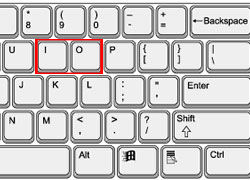
Make sure you delete/disable any other slither.io userscipts/extensions first!
To do this (or to delete our extension), go to chrome://extensions and click the disable checkbox or the trash can icon next to the extension you want to disable/delete
Disable other slither.io extensions:
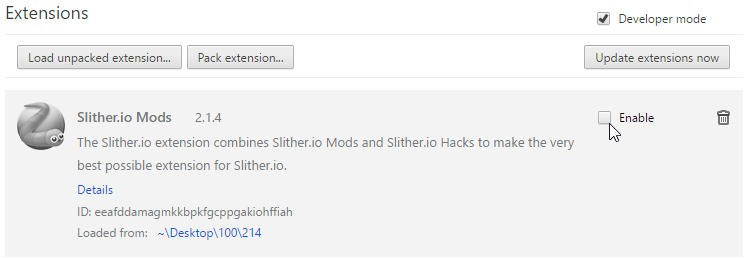
Disable tampermonnkey:
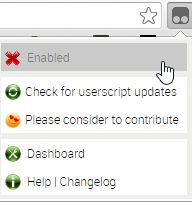
The Slither.io extension is an extension that combines Slither.io Mods and Slither.io Hacks to make the best possible extension for Slither.io, that allows you to play with friends, and has many other cool features.
You can disable the mod to play normally by clicking the Logo in the right side of the address bar.
Enable/Disable Mod:
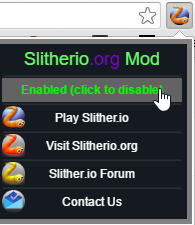
HELP:
Zoom In/Out = Mouse Wheel Scroll:
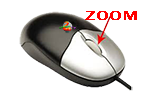
Zoom In/Out = i/o keys:
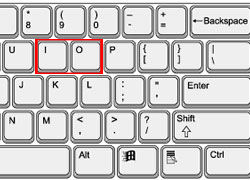
Respawn = ESC
Die = Q
Reset Zoom = Tilde
Toggle HUD = TAB
Toggle Skin Rotator = W
Speed/Boost = SHIFT/Space
Features coming for major update v3.0:
* Seeing your friend’s dot on the map
* Seeing your party members dot on the map
* Bigger map
* Party mode!
* Brand new UI, some improvements to the in-game UI
* Setting a clan logo
* Setting a clan name
* Setting a clan tag
* New Skins!
* A Bot (BETA)
* In-game radio
* In-game voice chat
* More advanced bot
* Screenshot button
* Key remapping
* More settings
* Slither.io Skins creator special skins
* Zoom option for non mouse player
* Server ping viewer
* Customize leaderboard name
* Multi language (De, En, He, Es, Fr, Nl, Pl, PT, BR, Ru and Tr for now, if you want more added, don’t hesitate to contribute and we’ll add your name to the credits list!)
* Easier access to support and contact
* As requested, zoom reset now also works with Period (.) for keyboards without a Tilde key
If you are feeling a little bit mean, you can choose to take the unfair path and choose to modify your game with hacks or advantages. This way, it is easier for you to win, at the cost of other players! No need to have skill, you just install Slither.io hacks and voila! Easier to see players for example, by zooming out. This way, you see them earlier than they see you, and this gives you an advantage.
If you are looking Slither.io Mods “slither io” “slitherio” for modifications of the game, which aid you in playing, but do not give you an unfair advantage, you can check out this category. Here are things such as graphics quality mods, connect with friends mods and background changers and more skins. Without giving you an unfair advantage, they are nice modifications to the game, so check it out!
Slither.io Mods User Script
The Slither.io mod is a script that modifies the Slither.io (slither io) client that rarely needs updating, and doesn’t contain any cheats. This was originally a Tampermonkey script, but we created an extension for ease of access.
If you are feeling a little bit mean, you can choose to take the unfair path and choose to modify your game with hacks or advantages. This way, it is easier for you to win, at the cost of other players! No need to have skill, you just install Slither.io hacks and voila! Easier to see players for example, by zooming out. This way, you see them earlier than they see you, and this gives you an advantage.
If you are looking Slither.io Mods “slither io” “slitherio” for modifications of the game, which aid you in playing, but do not give you an unfair advantage, you can check out this category. Here are things such as graphics quality mods, connect with friends mods and background changers and more skins. Without giving you an unfair advantage, they are nice modifications to the game, so check it out!
How to install Slither.io Mods?